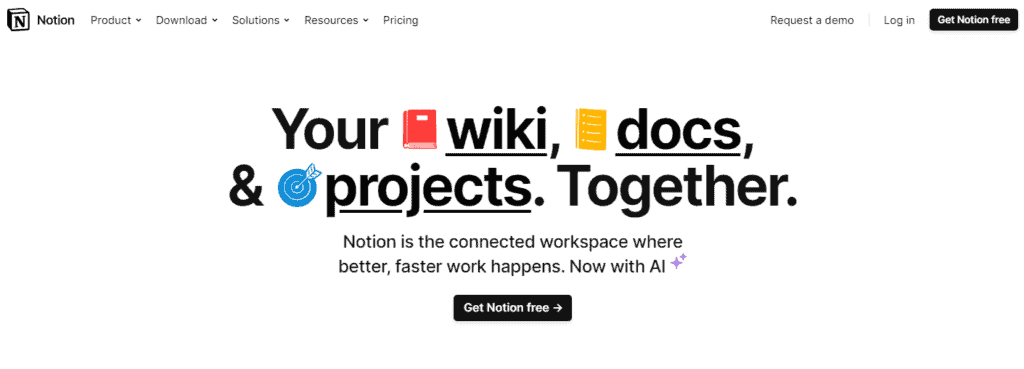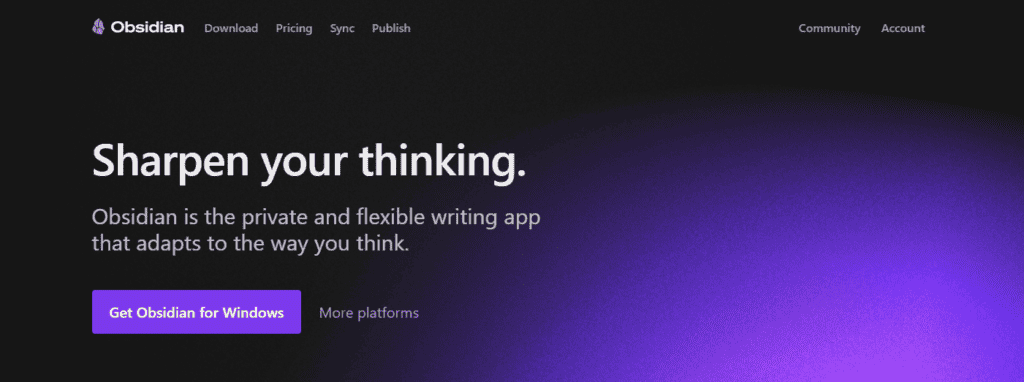When it comes to note-taking apps, Notion and Obsidian are two of the most popular options available today. Both offer a range of features designed to help users stay organized and productive, but they differ in their approach and target audience.
Notion is a versatile tool that can be used for a wide range of purposes, from project management to personal notes. It features a drag-and-drop interface that makes it easy to create pages, databases, and other types of content.
Obsidian, on the other hand, is a note-taking app that focuses on personal knowledge management. It uses a unique system of interlinked notes to help users create a “second brain” that can be used to store and organize information on a wide range of topics.
Notion: Pros and Cons
When it comes to Notion, there are several pros and cons to consider. Let’s take a closer look at what this note-taking app has to offer.
Pros
- Versatility: Notion is a versatile app that can be used for a variety of purposes, including note-taking, project management, and team collaboration.
- Customization: Notion allows for a high degree of customization, allowing users to create pages, databases, and templates that fit their specific needs.
- Ease of Use: Notion has a user-friendly interface that makes it easy to navigate and use, even for those who are not tech-savvy.
- Integration: Notion integrates with a variety of other apps and tools, including Google Drive, Trello, and Slack, making it a great choice for those who need to work across multiple platforms.
Cons
- Pricing: Notion’s pricing can be a bit steep, especially for those who need to use the app for team collaboration or project management.
- Learning Curve: While Notion is easy to use once you get the hang of it, there can be a bit of a learning curve for those who are new to the app.
- Mobile App: Notion’s mobile app is not as robust as its desktop counterpart, which can be a drawback for those who need to work on the go.
Overall, Notion is a great choice for those who need a versatile, customizable note-taking app that can also be used for project management and team collaboration.
Obsidian: Pros and Cons
When it comes to Obsidian, there are several pros and cons to consider. Here are some of the key points to keep in mind:
Pros of Obsidian
- Great for creating a “second brain” note repository: Obsidian’s knowledge graph structure allows for easy linking between notes, making it an ideal tool for creating a comprehensive database of information.
- Free to use: The desktop app is free to use forever, making it an attractive option for those who don’t want to pay for a note-taking tool.
- Customizable: Obsidian offers a range of customization options, including the ability to create custom themes and plugins, making it a highly flexible tool.
Cons of Obsidian
- Steep learning curve: Obsidian’s knowledge graph structure can be difficult to understand at first, and may take some time to get used to.
- Limited mobile support: While Obsidian does have a mobile app, it is currently only available for iOS devices, which may be a deal-breaker for some users.
- No collaboration features: Obsidian is primarily designed for personal use, and does not offer any collaboration features, making it less suitable for teams or groups.
Overall, Obsidian is a powerful note-taking tool that offers a range of customization options and is ideal for creating a comprehensive database of information. However, its steep learning curve and limited mobile support may be drawbacks for some users.
Notion vs Obsidian: Features Comparison
When it comes to features, both Notion and Obsidian offer unique functionalities that cater to different needs. In this section, we will compare the key features of Notion and Obsidian to help you decide which tool is better suited for your note-taking needs.
Note Organization
Notion offers a wide range of organizational features that allow you to structure your notes in a variety of ways. With Notion, you can create pages, databases, and tables to organize your notes. You can also create links between pages, embed files, and add tags to make it easier to find your notes.
Obsidian, on the other hand, offers a more minimalist approach to note organization. It uses a file system that allows you to create and link notes together using Markdown syntax. The notes are saved as plain text files on your computer, which means you can access them using any text editor.
Note Sharing and Collaboration
Notion is designed for collaboration, making it easy to share your notes with others. You can invite team members to work on a specific page or database, and you can control their level of access. Notion also offers real-time collaboration, which means you can see changes made by other team members in real-time.
Obsidian, on the other hand, is more focused on personal note-taking. While you can share your notes with others using cloud storage services like Dropbox or Google Drive, Obsidian does not offer built-in collaboration features.
Knowledge Graph
Obsidian also offers a feature called the Graph View, which allows you to visualize the relationships between your notes. The Graph View uses a network diagram to show how your notes are connected, making it easy to discover new insights.
Notion however, does not offer a knowledge graph.
AI Assistance
Notion offers an AI-powered assistant called Notion AI, which helps to generate next steps from meeting notes, create summaries, brainstorming ideas and even fixing grammar and spelling.
Obsidian however, does not offer built-in AI assistance.
Ease of Use
When it comes to ease of use, both Obsidian and Notion have unique features that cater to different user preferences.
Obsidian is built for those who enjoy the technicalities of Markdown. The entire user experience is very simple and writing-oriented, which makes it easy to focus on note-taking. Obsidian’s interface is highly customizable, allowing users to change themes, layouts, and hotkeys. However, for those who are not familiar with Markdown, Obsidian may have a steep learning curve.
On the other hand, Notion is known for its user-friendly interface and drag-and-drop functionality, making it easy for users to quickly create and customize pages. The platform offers a wide range of templates and features, catering to various application domains. Notion’s minimalist design makes it easy to find items quickly, and its block-based editing system allows for easy organization of content. However, some users may find that Notion’s interface can be overwhelming due to the abundance of features and options.
Pricing Comparison
When it comes to choosing between Notion and Obsidian, pricing is an important factor to consider. Here is a breakdown of the pricing for each note-taking app.
Notion Pricing
Notion offers a free plan that includes basic features such as unlimited pages, blocks, and file uploads. However, the free plan has a file upload limit of 5 MB per file. Notion also offers four paid plans: Personal, Personal Pro, Team, and Enterprise. The Personal plan costs $4 per month and includes unlimited file uploads, version history, and advanced permissions. The Personal Pro plan costs $8 per month and includes all the features of the Personal plan plus unlimited guests, advanced integrations, and more. The Team plan costs $20 per month and includes all the features of the Personal Pro plan plus team and admin tools. The Enterprise plan is priced based on the number of users and includes all the features of the Team plan plus priority support and dedicated account management.
Obsidian Pricing
Obsidian is a free app that offers most of its features for free. There are no paid plans or upgrades. The team behind Obsidian has stated that they plan to keep the app free forever and will monetize it through optional plugins and themes that users can purchase if they choose to.
If you wish to sync notes across devices, you may want to add Obsidian Sync add-on, which costs $8 per user per month. To publish notes to the web and use Graph View, this add-on will cost another $8 per user month.
Customer Support
When it comes to customer support, both Notion and Obsidian have room for improvement. However, Notion has a more developed support system than Obsidian, so it earns a point for customer support.
Notion offers a help center where users can find articles and tutorials on how to use the app, as well as a community forum where users can ask questions and get help from other users. Notion also offers email support, although response times can vary.
Obsidian, on the other hand, has a help site that is available in seven languages, including English, Chinese, Japanese, Vietnamese, Danish, Russian, and Spanish. However, the help site is not as comprehensive as Notion’s help center, and there is no community forum for users to ask questions and get help from other users. Obsidian also offers email support, although response times can vary.
Integration Capabilities
When it comes to integration capabilities, both Notion and Obsidian offer a range of options to connect with other apps and services. However, there are some differences between the two tools.
Notion
Notion has a wide range of integrations available, including popular apps like Slack, Google Drive, Trello, and more. You can also use Zapier to connect Notion with over 2,000 other apps. Notion also has a robust API, which allows developers to build custom integrations with other tools.
One of the standout integration features of Notion is its ability to embed content from other apps directly into your notes. For example, you can embed a Google Sheet or a Figma design directly into a Notion page, making it easy to reference and collaborate on that content without leaving Notion.
Obsidian
Obsidian has a smaller set of integrations available compared to Notion, but it still offers some useful options. You can connect Obsidian with services like Dropbox, Google Drive, and GitHub to sync your notes across devices and back them up.
Obsidian also has a plugin system that allows users to extend the functionality of the app. There are a variety of community-built plugins available, including integrations with other tools like Roam Research and Todoist.
User Reviews
We scoured the internet to find user reviews for both Notion and Obsidian, and here’s what we found:
Notion User Reviews
- Many users praise Notion’s flexibility and customization options.
- Some users find Notion’s interface to be overwhelming and difficult to navigate.
- A few users have reported performance issues, such as slow loading times.
Obsidian User Reviews
- Obsidian users appreciate the app’s focus on note-taking and organization.
- Some users find Obsidian’s interface to be less polished compared to other note-taking apps.
- A few users have reported difficulty with the app’s syncing capabilities.
It’s important to keep in mind that user experiences can vary greatly depending on individual preferences and use cases. However, these reviews can provide some insight into common strengths and weaknesses of each app.
Conclusion
After comparing Notion and Obsidian, we have found that both tools have their own unique advantages and disadvantages.
Notion offers a more intuitive interface and a broader range of features, making it ideal for those who need a one-stop-shop for all their productivity needs. Obsidian, on the other hand, is better suited for those who need a more advanced note-taking tool that allows for interlinking notes and knowledge management.
If you need a simple, easy-to-use productivity app that offers a wide range of features, Notion may be the better choice. However, if you need a more advanced note-taking tool that allows for interlinking notes and knowledge management, Obsidian may be the better choice. Ultimately, it is up to the user to decide which tool best suits their needs.
Frequently Asked Questions
What are the main differences between Obsidian and Notion?
Obsidian and Notion differ in their approach to note-taking. Obsidian focuses on plain text notes and stores files locally on your devices, while Notion offers a variety of note types, including text, tables, lists, and media, and stores files in the cloud. Obsidian also has a more minimalistic interface, while Notion offers more customization options.
Which one is better for note-taking: Obsidian or Notion?
The answer to this question depends on personal preferences and needs. Obsidian is a great option for those who prefer plain text notes and want to store files locally on their devices. Notion, on the other hand, is better for those who want a variety of note types and want to access their files from any device with an internet connection.
Is it possible to connect Notion and Obsidian?
While there is no direct integration between Notion and Obsidian, it is possible to export notes from one app and import them into the other. However, this process may not preserve all formatting and may require some manual adjustments.